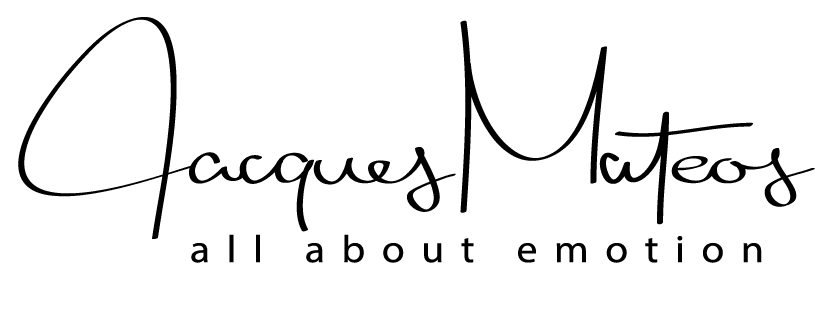Definition of the files
This is the first important word/parameter you have to know. This is the dimension in pixels, here this is 6016 x 4016, the original size of my camera sensor (Nikon D750) without cropping. It can be a little different if i crop for artistical reason.
Underneath 2 examples with 2 different photos but same definition..


Weight of the files
For these 2 photos the weight of each file you can see in your explorer is different and about 30 %, which is huge.


Why ? because the image is a JPEG and depends on the details wich are compressed by the jpeg algorythm. Then, you have to keep in mind the weight is not an accurate indicator of the definition
Resolution
The calculation
Here comes a real important notion, because when you want to print and when you order on line you can have wrong message about it.
The resolution is a calculation with the definition in one hand, and the size of your print in other hand. With the native file i provide you can print a 20 x 13 inches with 300 dots per inch, 300 is the resolution

What you need in real for printing
As you know, if your print is a save the date on postal card format, your look at it closely, you need also to read the date.. 😉 you need details, typically we print at 300 dpi
For a wedding book, like 12 x 15 or 12 x 30 inches the final print is about 200 dpi and it’s perfect
You increase the size.. you decrease the resolution
Then it’s common to have 120 dpi on very big print like i have on the wall in my studio, 30 x 40 ”.
You can use, for example, Artifact Uprising, but do not take in account their alert message saying the resolution is too low, because they would like you print at 300 and for a 40×30 is a non sense.

Your 40 x 30 will be printed with a very reasonable resolution around 140-150

Artifact Uprising, for example, allows to receive a pdf proof with real size in order to check what you will have. then print the pdf in a printer. If you just look at your screen it will be less accurate, dure to low resolution of the screen against print.

this one is a 100% of the pdf proof on my screen. Move one step back, like in real and look at your screen or print and it’s ok, i have no doubt on it.
If you are still nervous send me mail with the name of your print company…